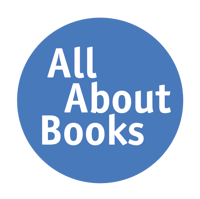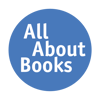May 9 2023
How to Create an Account
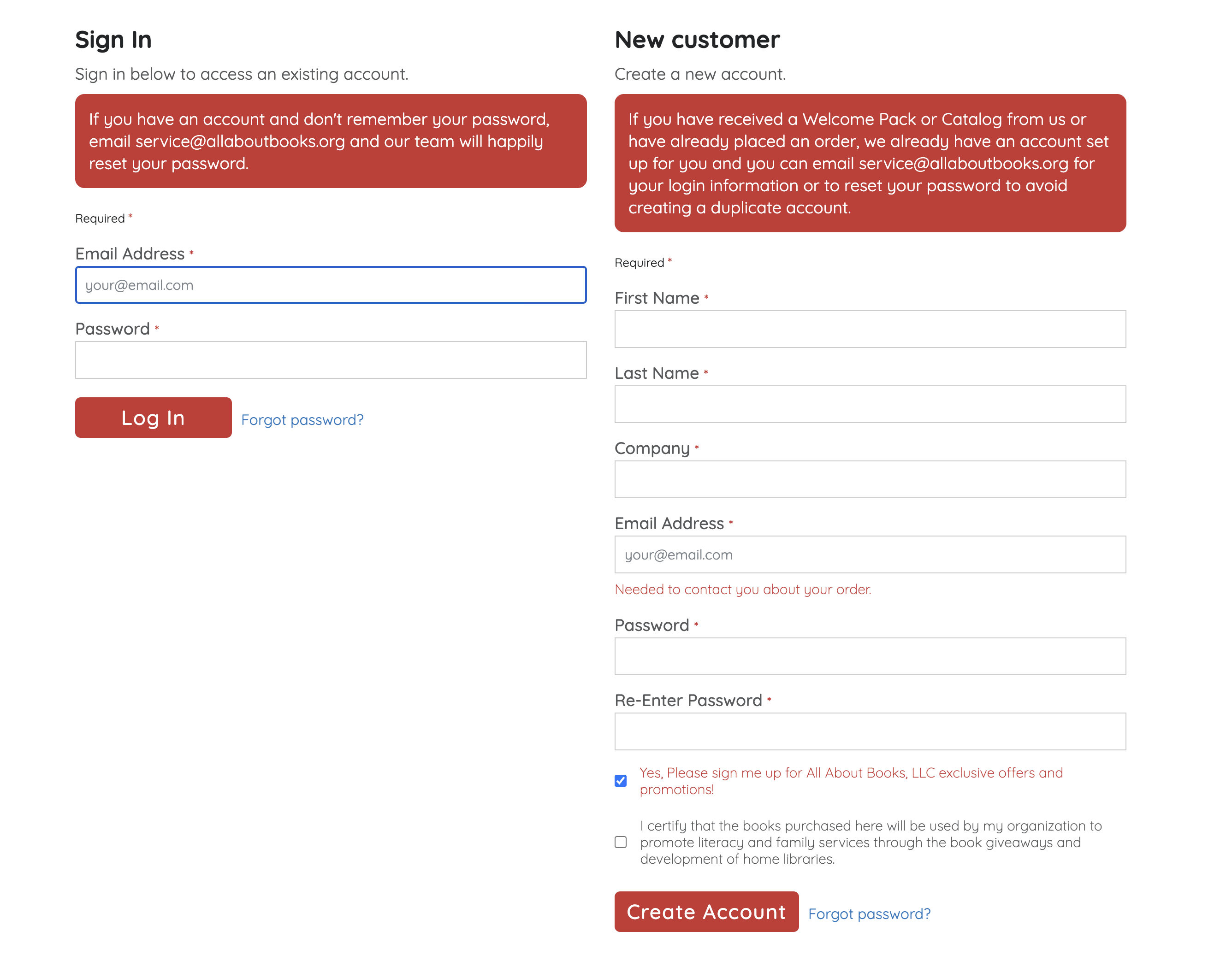
While the process of creating a new account on the All About Books website is simple, taking a few extra steps before you begin the process will ensure you can start ordering books quickly and have immediate access to any potential prepaid funds.
Reach Out and Read Accounts:
If you are a Reach Out and Read site, we already have an account set up for you. All new sites receive AllAbout Books account numbers on a monthly basis. To access your account, email service@allaboutbooks.org or call 1-877-732-3667 and we will send your login credentials. If you have prepaid funds in your account, this will speed up accessing those funds and placing orders without a delay.
Other Literacy Programs (Parents as Teachers, Smart Start, ParentChild+, Early Learning Coalition, etc.)
Depending on your program, we may or may not have an existing account set up for you. If someone from your organization has ordered with us before, or if you have forgotten your login credentials, email our team at service@allaboutbooks.org or call 1-877-732-3667 and we will either send you your account information or set you up with an account.
If you do accidentally create a duplicate account by registering for a new one, there is no need to worry, we will take care of merging your account information to preserve your order history and preferences, it just takes a few extra steps to locate the proper information and may delay your order slightly. If we are unsure of any information, we will reach out to you directly to clarify.
To create a new account:
1. Go to Log In/Register in the top right corner of the page.
2. On the Right side of the screen, fill in the necessary information required to start a new account. Click “Create Account” (see top image)
3. You will be directed to your Account Home, or ‘My Account Summary’. From here you can add addresses to your address book, add credit card information, or start shopping and place an order by using the main navigation bar on the top of the screen.
To log into an account once you have gained access from our team:
1. Go to Log In/Register in the top right corner of the page.
2. On the left side of the screen, you can log in with your credentials if you have those already. If you have confirmed that you do not have an existing account, utilize the right side of the screen and fill in all of the necessary information. (see top image)
Please note, your email address is unique to your account. If you manage multiple accounts and require web access to more than one to place orders, you will need to use a different email address for each different account. This is something that our team can help set you up with, so please reach out to us directly.
If you have any questions about ordering, your account, updating your credentials, or placing orders, email our team at service@allaboutbooks.org or call 1-877-732-3667 and we will be happy to help.
Posted on May 9, 2023

Hey there, I’m Brittany Winans
Brittany started in Spring 2022 and works on maintaining all our marketing, branding, publishing, and social media efforts with our Marketing Manager. If you follow us on social media, chances are you have already seen some of Brittany’s work!